
June 03, 2025
If you walked into a high school classroom today, you might be in for a surprise. Instead of textbooks and chalkboards, you’ll find Windows PCs, esports tournaments, and students solving real-world challenges through gaming. With Copilot+ PCs, it’s easier than ever for teachers to engage students through educational gaming and get them ready for the digital economy.
Let’s dive into why gaming is no longer just a pastime—and how it’s powering the classroom of the future.
What is educational gaming and why is it gaining momentum?
Educational gaming is exactly what it sounds like—using digital games to teach and reinforce academic concepts. It’s also known as game-based learning, and it’s catching on fast in high schools.
Instead of zoning out during lectures, students are exploring ancient civilizations through virtual timelines, solving puzzles with algebra, or learning physics through simulated lab games. The result? More focus, more excitement, and more “aha!” moments.
Games meet students where they already are—and turn their screen time into learning time.
Game-based learning makes core subjects click
When students learn through games, they’re not just consuming content—they’re applying it.
Instead of memorizing facts for a test, students are immersed in the material—and they remember it better because they’ve lived it.
The tech that makes it possible: Copilot+ PCs and Windows 11
To power this kind of learning, schools need more than standard-issue laptops. That’s why so many are turning to Copilot+ PCs.
Here’s why they stand out:
Bottom line: Copilot+ PCs help schools unlock the full potential of classroom gaming—and then some.
Esports in schools: how students are getting in the game
Esports—short for electronic sports—are organized video game competitions where students team up, train, and go head-to-head in popular games like Minecraft. Think of it as the digital cousin of varsity sports, complete with coaches, team jerseys, and high-stakes tournaments.
But it’s more than just play. Esports are giving students a chance to build confidence, sharpen their strategic thinking, and learn how to work together—whether they’re competing for bragging rights or college scholarships. For many students, especially those who don’t connect with traditional athletics, esports offer a whole new way to get involved, feel seen, and thrive.
With high-performance Copilot+ PCs powering their gameplay, students are learning valuable skills in communication, leadership, and decision-making—all while doing something they genuinely love.
Learning real-world skills through play
Gaming in the classroom isn’t just about academic subjects or after-school competition. It’s also teaching students the kinds of skills they’ll need long after graduation.
Here’s what they’re gaining:
And with Copilot+ PCs and Windows 11, students get AI-powered tools to help them write, brainstorm, and manage projects—helping to turn them into stronger thinkers and creators.
How schools are making gaming programs happen
Schools don’t need to overhaul their entire curriculum to introduce classroom gaming.
Here’s how educators are getting started:
Some schools are even creating mobile gaming labs—carts loaded with PCs that rotate between classrooms—giving every student a turn.
Tackling concerns the smart way
Let’s address the elephant in the room: screen time, distractions, and cost. Schools are approaching these concerns with thoughtful solutions:
With the right structure, gaming becomes a tool—not a distraction.
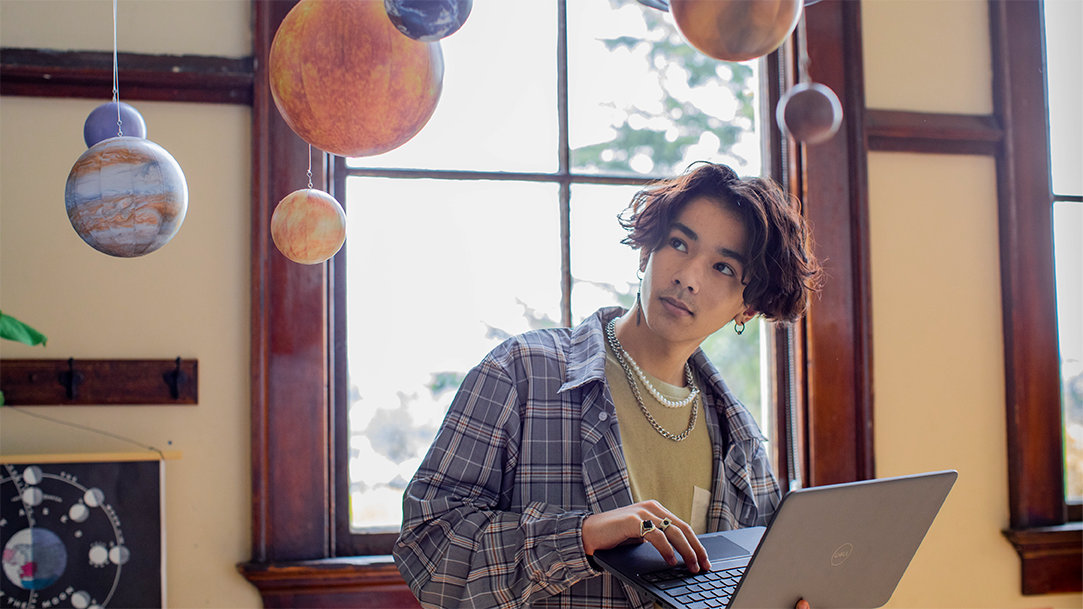
What’s next for educational gaming?
The future of learning is looking pretty exciting. We’re talking about AI tools that adapt to each student, virtual field trips that make history feel real, and games that connect classrooms across the globe. And it’s not science fiction—it’s starting to happen now.
With Copilot+ PCs, schools are already tapping into what’s next. Learning feels more like exploring, creating, and solving real challenges—just like the world students are getting ready for.
Want to see how your school can get in the game? Check out how Copilot+ PCs with Windows 11 make it easy to bring educational gaming to life.




