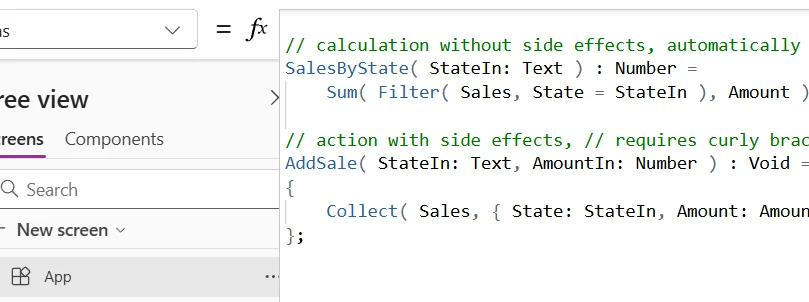Summary Welcome to the Power Apps monthly feature update! We will use this blog to share what’s new in Power Apps. A summary of product, community, and learning updates from throughout the month so you can access it in one easy place.
Get started with the latest updates today!
Jump into Power Apps to try the latest updates, you can use an existing environment or get started for free using the Developer plan.
Build 2025 Sessions
We had a great set of sessions at Microsoft Build, you can watch the recordings on demand to catch up!
- BRK128 – Build agent-first solutions with Power Platform and Copilot Studio
- BRK126 – Collaborate with a team of agents to build intelligent solutions
- BRK125 – Build and deploy AI apps faster with low code and DevOps
- BRK130 – Extend your Copilot Agent in Power Apps with Copilot Studio and new SDK’s
- BRK132 – Enhancing Agent Management Controls for AI-Ready Enterprises
AI-powered Development
Check out what’s new in this month’s Power Apps Pulse!
Make plans for your existing solutions, import data from multiple worksheets in an Excel workbook, get rich AI-powered summaries of your data in model apps, and understand your variables faster than ever! Check out these exciting updates in this month’s Power Apps Pulse!
Plans are now generally available

You can now work with a team of agents to define requirements, map processes, create data models, and architect multiple components of a solution to work together. Whether you’re expanding on existing assets or starting a fully new solution, plans bring it all together, guiding you from problem statement to working code.
The new process mapping agent, now available in public preview, helps transform solution requirements and user personas into comprehensive process maps that anchor the plans. This visual blueprint provides an end-to-end view of the process, data, and solution architecture to optimize it—detailing how each component addresses specific business challenges.
Additionally, suggested solutions will also include reports, portals, and Microsoft Copilot Studio agents. This expansion allows developers to architect a comprehensive, intelligent solution upfront, before diving into creation of individual artifacts.
Copilot Studio Agents in your plan
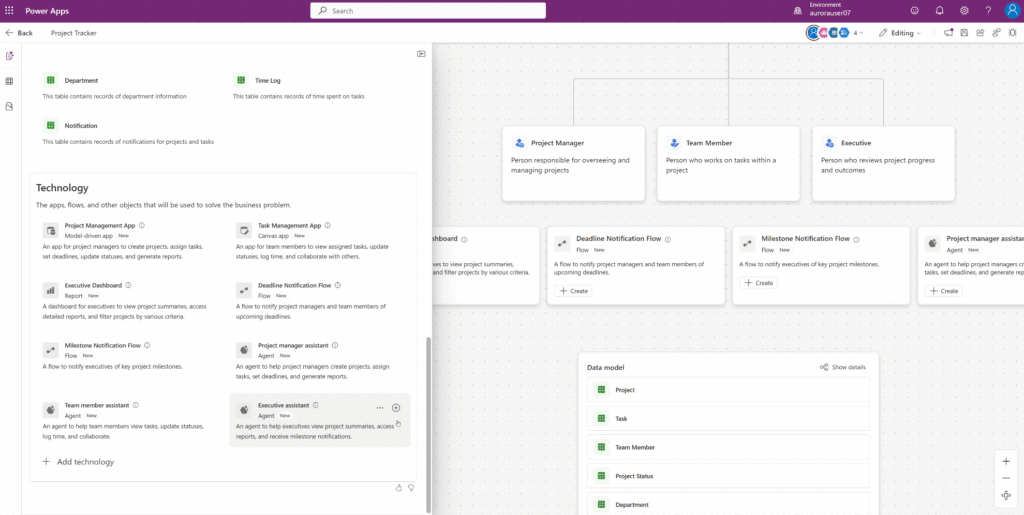
We are happy to announce that plans now support Copilot Studio Agents. A Copilot Studio Agent is designed to streamline workflows, automate repetitive tasks, and answer customer questions. Once the Agent is created from your plan, you will be redirected to Microsoft Copilot Studio to review and make any necessary changes such as adding a trigger, actions, etc. before publishing your agent.
Create Power Pages sites from plans

You can now create a Power Pages site directly from the plan designer. When you click “Create” on a proposed Power Pages site, it launches the Power Pages design studio with a prefilled setup—complete with layout design, domain configuration, and pages aligned to your goals. This streamlined experience eliminates the need to configure everything from scratch, letting you jump straight into customizing your site.
Fully manage your data model when building plans
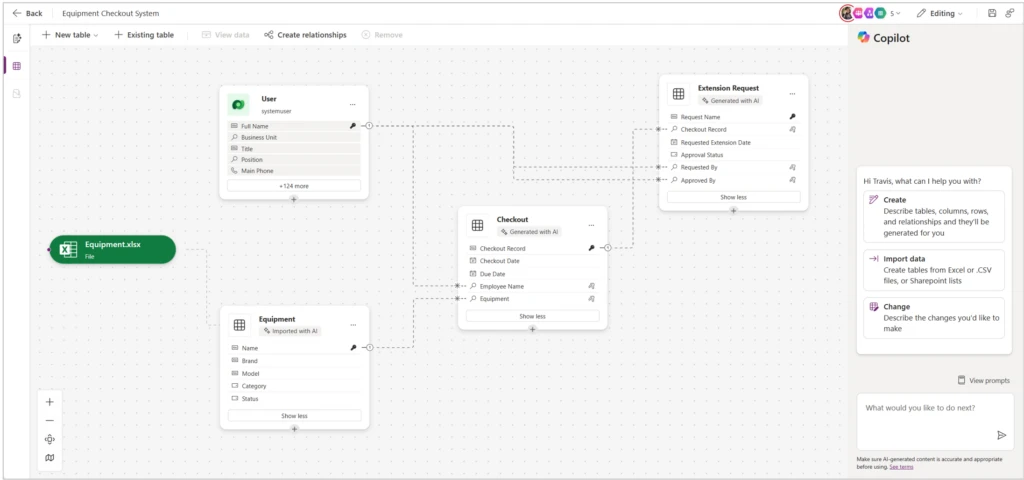
Plan Designer now gives makers full control over their data models – create new tables from scratch, import from Excel or SharePoint, and edit or add existing tables – all within the data workspace. In addition, the data agent is now faster and more powerful, offering intelligent assistance for modeling tasks and accelerating your workflow.
Add existing components to your plan

Reusing what already works is smart—and now it’s easier than ever.
Whether you’re building a new solution from scratch or iterating on an existing one, the ability to pull in previously created assets means you can focus on innovation rather than reinvention. It also helps teams align on standards and reuse best practices across environments. This capability is especially useful for organizations with a library of apps that serve as templates or starting points. By integrating them into your plan, you ensure continuity and accelerate delivery—without compromising quality.
See multiple solutions associated with the plan

A plan can be associated with multiple solutions. For example, adding an existing Microsoft Dataverse table to a plan’s data model links solution(s) associated with that table to the plan. Similarly, adding an existing Power App to the plan establishes a connection with its associated solution. You can now view all related solutions in the Objects view. These solutions appear as tabs across the top of the Objects view. Simply select a tab to explore the objects contained within that solution.
Create a plan from your existing solution

You can now build a plan from your existing solution. The plan uses AI to extract information from your solution, generating the business problem and user requirements. Once the plan is saved, you can edit the user requirements and generate additional apps, tables, and other components for your solution. To generate a plan, your solution must include at least one app and one associated table, and the apps must be published.
Bring your own model and model fine-tuning from Azure AI Foundry in Power Platform (Public Preview)

Copilot Studio continues to integrate deeply with Azure AI Foundry, and now you can bring your own model for prompts and generative answers. Makers can access more than 11,000 models in Azure AI Foundry, including the latest models available in OpenAI GPT-4.1, Llama, DeepSeek, and custom models, and fine-tune them using enterprise data. This fine-tuning helps agents generate even more domain-specific, high-value responses. This experience is also available in Power apps and Power automate.
Enhanced Component Properties are now Generally Available (GA)

Thanks to your feedback in Preview, Enhanced component properties (ECPs) have moved to General Availability (GA). With an improved UX and distinct types of properties including data and function, ECPs enable the ability to share logic across apps through a component library.
Fully Managed Platform
Enhanced weekly admin digest emails for Power Platform Administrators

Power Platform administrators will now benefit from an enhanced email digest experience that delivers actionable insights to help improve their tenant’s security posture and maintain licensing compliance. These emails are tailored to highlight the most critical recommendations, enabling administrators to quickly assess and prioritize next steps for their tenant.
Each recommendation includes direct links to the relevant areas within the Power Platform Admin Center, streamlining the process of taking corrective action. This update is part of our ongoing commitment to empower administrators with the tools and guidance they need to manage their tenants more effectively and proactively.
Introducing the updated Copilot hub experience for confident Copilot adoption

We’re excited to announce the new Copilot Hub experience in the Power Platform Admin Center, unveiled at Microsoft Build, which brings a host of improvements based on your feedback. This updated experience provides Power Platform and environment admins with a central place for Copilot management – offering best-practice guidance for starting on your Copilot journey in the “Get started” page, greater transparency on upcoming features in the “What’s new” page, deeper usage and cost insights in the product-specific pages, and unified settings for easier governance in the “Settings” page. Simply head to the Power Platform admin center, select the “New admin center” toggle in the upper right corner, and click on Copilot in the left navigation to explore the new capabilities.
Intelligent Apps
Customize Copilot Chat experience change

As part of the introduction of the Agents pane in App Designer, the experience for adding an agent for a customized Copilot change has changed. The app navigation “… > Configured in Copilot Studio” is now the Interactive agent in the Agent pane. The configuration is done using the Interactive agent context menu.
Supervise agents in model-driven apps
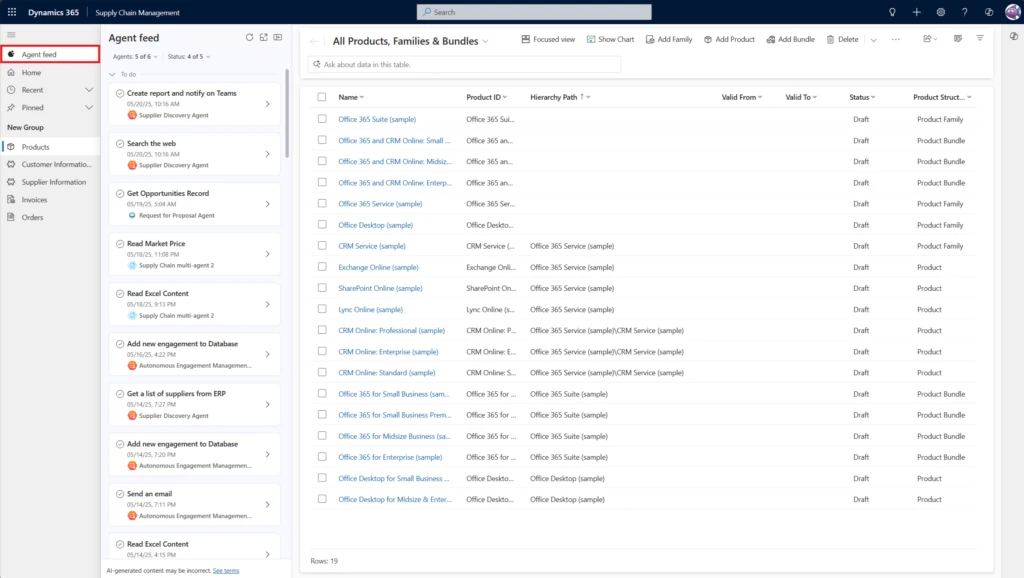
Users can now supervise generative agents in model-driven apps with agent feed. Agent feed in Power Apps lets business users easily manage and work with agents directly in their apps. It makes apps a central hub for human-agent collaboration by showing a complete activity feed of what agents do for them, wherever they are in the app. The experience is currently optimized for agent actions using Dataverse tools as users will easily be able to take over those actions directly in a model-driven app. To enable this experience makers can add agents to any model-driven app in the modern-app designer. The agent must be published, use triggers, and have generative AI enabled.
Preview and Feedback Programs
Private preview of generative pages

Imagine describing the page you want in your model-driven app and watching it come to life in minutes. No more starting from a blank canvas. No more manual adjustment of the layout or selection of fields. With Generative pages, that future is here.
We’re thrilled to announce the early access preview of Generative pages—a new AI-powered experience in Power Apps that simplifies and accelerates how you design and build pages in model-driven apps.
Just describe the page in natural language, link it to your Dataverse tables, and optionally upload an image of your desired layout. The agent takes it from there, generating React-based code tailored to your description, connected to your app’s data model, and styled to match your existing app theme. Need changes? You can iteratively refine the page through an interactive, conversational experience.
Ready to try it out? Sign up for the preview at https://aka.ms/PowerAppsEAP. A full blog post with all the details is coming soon—stay tuned!
Code Apps in Power Platform

Code Apps is a new way for developers to bring Power Apps capabilities into web apps built in a code-first IDE. These capabilities are available both during local development and when an app runs in Power Platform.
Key features include:
- Out-of-the-box Microsoft Entra authentication and authorization
- Access to 1,500+ Power Platform connectors, callable directly from JavaScript
- Easy publishing and hosting of line-of-business web apps in Power Platform
- Adherence to your organization’s Managed Platform policies (app sharing limits, Conditional Access, Data Loss Prevention, etc.)
The managed platform accelerates innovation in safe environments. When ready, apps can be deployed to dedicated production environments. Code Apps and the managed platform reinforce safe, rapid innovation, and, when ready, these apps can be deployed to dedicated production environments.
Learning Updates
Training Paths and Labs
Updated Training
- Manage solutions in Power Apps and Power Automate
- Create a machine ordering app with Power Apps – Online Workshop – 4 modules
- Get started with Power Apps canvas apps
- How to build the User Interface in a canvas app in Power Apps
- Use Monitor to troubleshoot Power Apps
- Use Copilot in Power Apps
- Create tables in Microsoft Dataverse