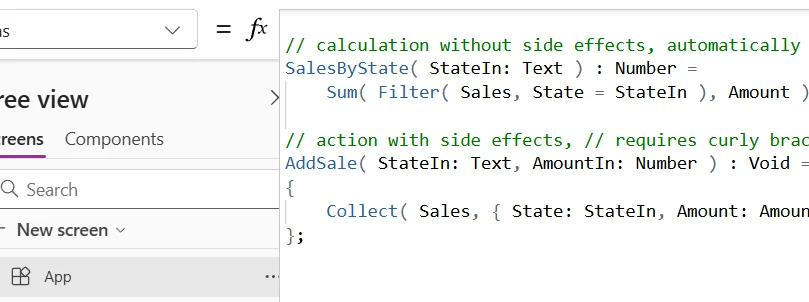Summary Welcome to the Power Apps monthly feature update! We will use this blog to share what’s new in Power Apps. A summary of product, community, and learning updates from throughout the month so you can access it in one easy place.
Get started with the latest updates today!
Jump into Power Apps to try the latest updates, you can use an existing environment or get started for free using the Developer plan.
AI-powered Development
Check out the latest updates in this month’s Power Apps Pulse!
This month we’re giving you tools to share plans with your project stakeholders, we’ve added a maker setting to tailor your authoring experience, and we want *your* feedback about User Defined Functions and User Defined Types! Take a look at these updates and more in this month’s Power Apps Pulse!
Enhanced Component Properties are now Generally Available

Enhanced Component Properties (ECPs) are now generally available (GA) and are ready for your production workloads! ECPs are a great way to modularize and reuse your logic across an app, with the added bonus that ECPs can be shared across apps through a component library.
Use ECPs to write a formula once and reuse it throughout your app, making large apps easier to understand and maintain. The property acks like a function can perform a calculation, pull data from a database, or perform side effects such as updating a database.
While ECPs and User Defined Functions (UDFs) do similar things, UDFs are defined in the App. Formulas property using purely syntax and are limited to the current app, while ECPs are defined as properties of a custom component with configuration dropdowns and formulas and can be used across apps through a component library.
UntypedObject data type renamed to Dynamic

Until the introduction of User Defined Functions (UDFs) and User Defined Types (UDTs), the names of data types weren’t used in Power Fx syntax. In reviewing the names, we’ve found that UntypedObject is not a great name, being a long compound word, and the data type is not truly untyped, nor always an object.
Before UDFs reach GA, we have renamed UntypedObject to Dynamic. The term Dynamic fits the data type better and is used by our connectors and in C#. Not to worry, there is no change in semantics, this is a name change only. If you aren’t using UDFs or UDTs, there is no change at all. The only difference one would notice, and need to update, is passing UntypedObjects as UDF parameters, using it as a UDF return type, or using it in a UDT.
Fully Managed Platform
Audit original Choice data type Label description public preview

We are announcing the ability to audit the original user-selected Choice data type label.
By default, audit logs for a Choice data type display the current label description of the selected value. If a user selects a choice (e.g., “red”) and the label is later changed (e.g., to “pink”), the audit log will reflect the updated label (“pink”), not the original (“red”).
This feature allows administrators to retain the original user-selected label in existing audit records.
Reduce system downtime with streamlined customer-managed key processing

We are announcing an enhancement to reduce the system downtime while processing customer-managed keys.
Previously, when you applied customer-managed keys or reverted a customer-managed key to a Microsoft managed key, the environments were deactivated until all the Dataverse storage services complete the data encryption. This system downtime could take up to 4 days for all data encryption to complete.
Dataverse now allows environments to come back online sooner during customer-managed key encryption. Once the core storage services that require downtime completed applying your key to encrypt their data, the environment is re-enabled with a status of “Encrypting – online.” Users can access the environment while the remaining services continue encrypting in the background.
Preview and Feedback Programs
User Defined Functions enter Preview

User Defined Functions (UDFs) take another giant step forward and are nearly complete, a few months away from reaching general availability. Now is a great time to try them out and provide feedback in the community experimental features forum.
Use UDFs to write a formula once and reuse it throughout your app, making large apps easier to understand and maintain. The function can perform a calculation, pull data from a database, or perform side effects such as updating a database.
While UDFs and Enhanced Component Properties (ECPs) do similar things, UDFs are defined in the App. Formulas property using purely syntax and are limited to the current app, while ECPs are defined as properties of a custom component with configuration dropdowns and formulas and can be used across apps through a component library.
Learning Updates
Training Paths and Labs
Updated Training
- Build a Power Apps canvas app for a real estate solution with data from Excel
- Build a Power Apps canvas app for a real estate solution with Copilot in Power Apps
- Create tables in Microsoft Dataverse
- How to build the User Interface in a canvas app in Power Apps
- Manage apps in Power Apps
- Navigation in a canvas app in Power Apps
- Use Copilot in Power Apps