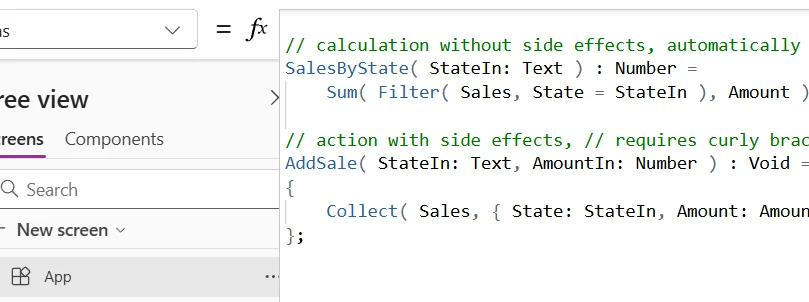Customization plays a vital role for organizations aiming to implement AI solutions at scale. With the help of Microsoft Power Apps and Copilot Studio, businesses can now design tailored and efficient experiences specific to each app, thereby boosting productivity and enhancing user satisfaction.
We are thrilled to announce the public preview of Copilot chat extensibility for model-driven apps. This new capability empowers partners and customers to tailor and extend the in-app chat, making it more context-aware and more aligned with organization’s unique needs.

By harnessing the capabilities of Copilot Studio, you can incorporate additional topics, knowledge sources, connectors, custom prompt guide and more, greatly enriching your Copilot chat experience. A dedicated agent is provisioned when customizing the Copilot chat to ensure that each model-driven app has a tailored and context-specific AI assistant. This extensibility approach ensures that your AI solutions are not only more pertinent but also scalable in tackling your unique business challenges.

It’s easy to get started. Go to https://make.preview.powerapps.com in any early release environment. Open the model-driven app whose Copilot chat you want to customize. Click on the ellipsis (…) in the left navigation bar and then select Configure in Copilot Studio. You will be directed to Copilot Studio with the appropriate agent ready for customization.
The animation below demonstrates a use case where, with just a few clicks, makers can enhance Copilot chat capabilities to answer any question from the Power Apps official documentation. Additionally, they can easily customize the Copilot UI to assist end users through prompt guides.

For more information about the capabilities being made available with this release, please refer to the Power Apps documentation under Customize Copilot chat using Copilot Studio. Please use Power Apps Pro Dev forum or reach out via LinkedIn for any feedback or questions.
The expansive potential of extensibility is truly exciting. We look forward to this journey with our partners and customers, as we incrementally roll out additional features.
Note: This feature is currently available in early release environments and will be gradually rolled out to all makers over the coming weeks.