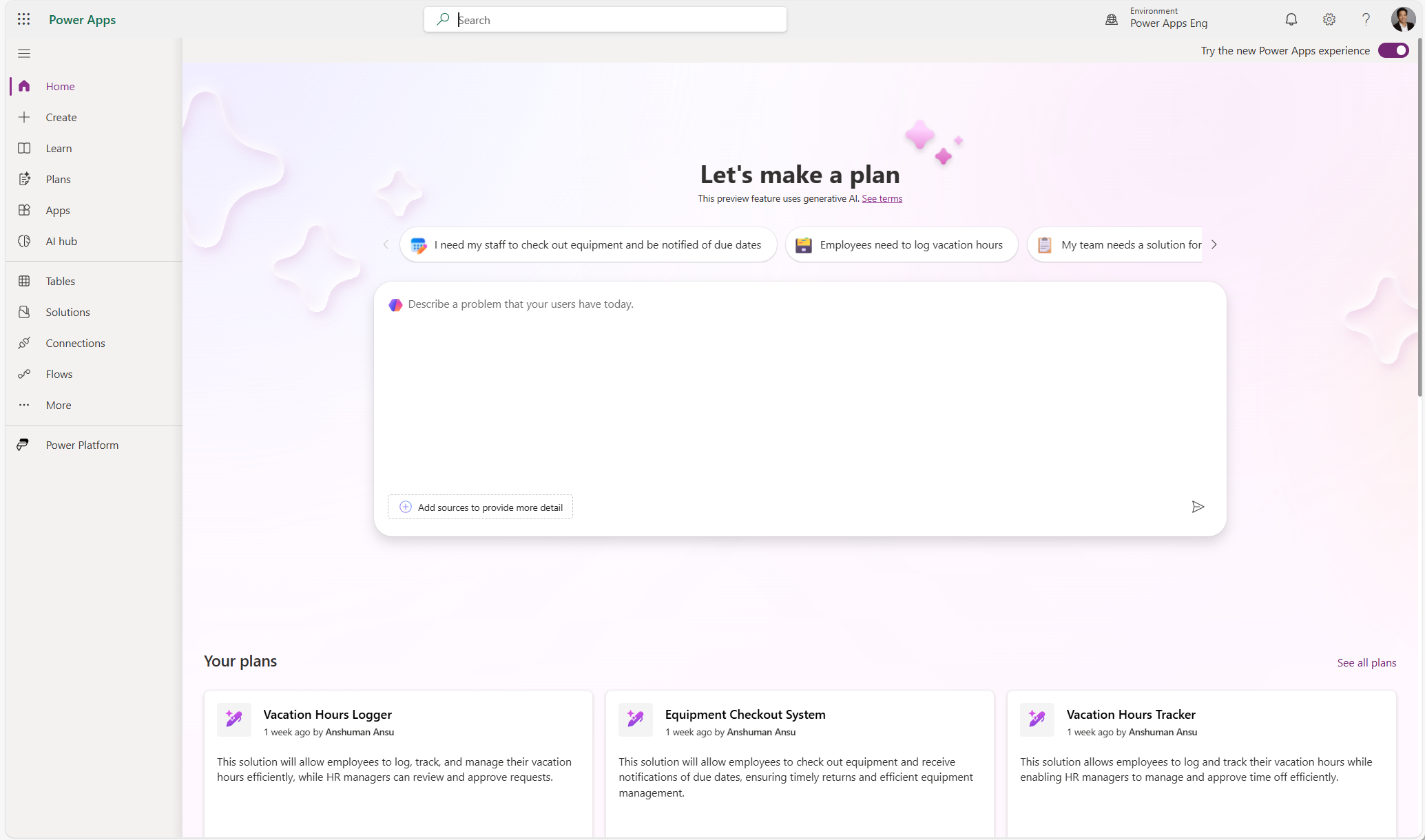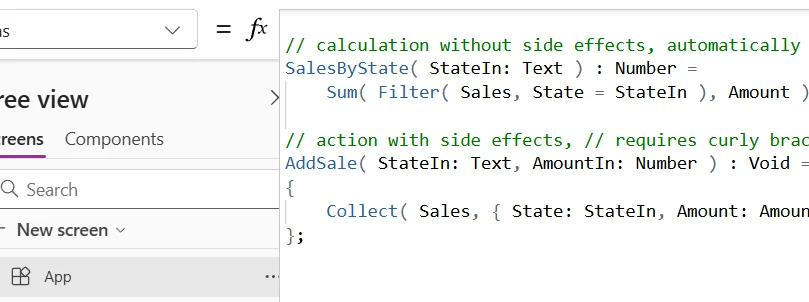Summary Welcome to the Power Apps monthly feature update! We will use this blog to share what’s new in Power Apps. A summary of product, community, and learning updates from throughout the month so you can access it in one easy place.
Get started with the latest updates today!
Jump into Power Apps to try the latest updates, you can use an existing environment or get started for free using the Developer plan.
Get started with the latest updates today!
Jump into Power Apps to try the latest updates, you can use an existing environment or get started for free using the Developer plan.
AI-powered Development
See what’s new with this month’s Power Apps Pulse!
This month we’re excited to share updates that make working with user details and data even easier in the Plan Designer! We’ve made some updates to make some Power Fx formulas easier to use and debug, and finally we’ve made a change to managing the availability of views in model apps. All this and more in this month’s Power Apps Pulse!
Expanded limit for plan prompts

This April, we introduced a new homepage designed for a more streamlined plan designer experience. You’ll find a larger natural language input box ready for your most complex prompts, sample starter prompts that are now easier to access when you need inspiration, and a clean visual refresh for improved clarity and organization. Give it a try today by visiting make.powerapps.com and activating the “Try the new Power Apps experience” toggle.
Enhanced Undo Redo

We are thrilled to announce a significant improvement to the undo redo experience in Power Apps Studio. This improvement aims to enhance your authoring experience by providing more control and reliability.
Enhanced Reliability – The new undo redo experience is built on a more reliable foundation removing common errors. Description of the Actions – introduces a description of the actions you can undo or redo. Improved Capacity – You can now undo up to 100 actions.
Action Pane in VS Code

We’ve introduced an Actions Pane for Power Pages sites in VS Code Desktop to streamline CLI workflows and reduce tool-switching. With a simple right-click, developers can perform context-specific actions whether sites are active, inactive, or local without leaving the editor. For active sites, you can preview (with cache cleared), upload, download, view site details, open code in File Explorer, or open in Power Pages Studio. Inactive sites support site management and detail viewing, while local sites can be uploaded or revealed in Explorer. This feature simplifies site management, boosts productivity, and offers a unified experience for Pro-developers.
Enterprise-Grade Governance
Power Platform Dataverse – Enable Audit Settings in Security Compliance General Availability

We are announcing the General Availability of enabling Audit settings via the Security Compliance in Power Platform. It enables administrators to audit specific Dataverse environments.
Previously, you could enable audit settings in the environment/settings/Audit and logs page and choose which Dataverse data to audit. When audit settings are enabled via the Security Compliance page, you can still select the Dataverse data to audit. Additionally, all security-related tables are automatically audited to ensure compliance.
Git Integration is Generally Available

Git Integration in Power Platform is now generally available, revolutionizing fusion development by effortlessly synchronizing agents, apps, automations, and other solution objects with source control. This integration eliminates the complexity, lengthy setup, and need for managing multiple tools. The integration replaces the experimental Power Apps integration, providing clear visibility into source code.
Power Platform Dataverse – Prevent data exfiltration by securing app access General Availability

We are announcing the General Availability of preventing data exfiltration by securing app access via the Security hub in Power Platform. It enables administrators to select which Dataverse environments to secure and what apps can run in the environment.
Admins can protect against data exfiltration by controlling what apps can be run in your Dataverse environment. This feature helps to prevent malicious users from creating or using unapproved apps to export sensitive data from your environment.
Admins will be able to utilize the following features from the Power Platform admin center:
- Create a list of approved applications that can access an environment.
- Utilize enforcement mode to ensure that only the approved applications can access your environment.
- Utilize audit mode to review the current applications that are approved or denied access to your environment.
The New Power Platform admin center is here!

We’re excited to announce the new Power Platform admin center! Designed with administrators in mind, this new experience brings a modern, intuitive interface that simplifies navigation, improves productivity, and aligns with Microsoft’s latest design principles. Administrators can now access core areas like environment management, security, and analytics with ease, thanks to clear icons, intuitive menus, and enhanced search capabilities. Additional features like Discovery Agent and a new dark mode makes the new admin center more functional and aesthetically pleasing to work with!
The redesign features Microsoft’s consistent design language, offering visual and functional cohesion across cloud services. Refined styling and interaction patterns provide a unified interface, reducing the learning curve and promoting seamless workflows.
All pages from the classic admin center are now logically grouped in the new interface, enhancing discoverability and efficient management of features. The updated admin center significantly boosts efficiency and productivity for Power Platform administrators. Discover the redesigned interface today and enjoy a future-ready platform that drives innovation for your organization!
Intelligent Apps
Customize Copilot Chat in apps

The ability to customize the Copilot Chat announced earlier is completing the public preview rollout for standalone model-driven apps. It enables each model-driven app to extend the app’s agent with knowledge sources and topics.
Learning and Documentation Updates
Announcing the Microsoft Power Platform and Copilot Studio Architecture Center

We are thrilled to announce the launch of the Microsoft Power Platform and Copilot Studio Architecture Center, your one-stop hub for everything architecture-related within the Power Platform and Copilot Studio ecosystems. It offers a wealth of resources, including architecture key concepts, reference architectures, and solution ideas, all based on real-world experiences.
Training Paths and Labs
Updated Training
- Get Started With Power Fx Functions – Training | Microsoft Learn
- Build Power Fx Functions – Training | Microsoft Learn
- Create a machine ordering app with Power Apps – Online Workshop – Training | Microsoft Learn – 4 modules
- Create tables in Microsoft Dataverse – Training | Microsoft Learn
- Use Azure and external tools to manipulate data – Training | Microsoft Learn
- Use common low-code plug-in scenarios – Training | Microsoft Learn
- Shape data in a Power Apps canvas app – Training | Microsoft Learn
- Common command bar scenarios – Training | Microsoft Learn
- Work with canvas app source code – Training | Microsoft Learn
- Use Monitor to troubleshoot Power Apps – Training | Microsoft Learn